Products
TextExpander 5 (box): £24.99
System requirements:
- Mac OS X 10.10
- TextExpander 5.x requires OS X 10.10 (Yosemite) and later. Licences for TextExpander 5 can be used to unlock TextExpander 4, 3 and 2 as well.
- For OS X 10.9, 10.8, or 10.7 please download TextExpander 4.3.6.
- For OS X 10.6, please download TextExpander 3.4.2.
- For OS X 10.4 and 10.5, please download TextExpander 2.8.1.

 | Here you can subscribe for the news letter. |
TextExpander 5
Abbreviate and expand things you type.
New! TextExpander 4 with easier snippet creation, editing and search tools!
Save time and effort with TextExpander! Whether it's a simple email signature or several paragraphs of a standard response, you'll love how easy it is to use TextExpander to avoid typing the same thing over and over.
USE DIFFERENT EMAIL SIGNATURES?
Easily insert a customized signature with a few keystrokes. You can even include a photo or logo!
NEED EASY ACCESS TO BOILERPLATE PARAGRAPHS?
Add them to your snippet library and insert them into your emails and contracts by typing a short abbreviation.
FILLING OUT FORMS?
Make it easy on yourself by adding your address, email, phone and fax numbers to your snippet library.
KEEP MAKING THE SAME TYPOS?
Add common typos as triggers - TextExpander automatically replaces them with the correct spelling! TextExpander also includes the TidBITs AutoCorrect Dictionary.
WANT TO INSERT HTML AND CSS CODE QUICKLY?
Create abbreviations for commonly-used tags! Or use our built-in HTML and CSS snippet groups.
NEED TO INSERT THE CURRENT DATE OR TIME?
TextExpander comes with date and time snippets that you can format the way you want.
USE SPECIAL CHARACTERS OR ACCENTED WORDS?
Try our built-in snippet groups to insert special characters and accent marks easily.
Features:
- Save thousands of keystrokes by using short abbreviations to insert "snippets" containing frequently-used phrases and images
- Insert standard greetings and signatures -- including formatted text and pictures
- Assign hotkeys to save even more time when creating, editing and searching your snippets.
- Reposition the cursor in the expanded snippet, or use our new fill-in-the-blank snippets to enter variable data in multiple fields.
- Organize snippets into groups
- Add snippet groups from external files and online sources
- Sync snippets via Dropbox
- Insert the current date and time in any format you prefer
- Add common typos to your snippet library--TextExpander will automatically correct them for you! (more info)
- Type special characters without having to launch a special characters palette
- Trigger snippet expansions automatically by typing the abbreviations you specify, or use any one of over 30 delimiter characters as a trigger
- Position the cursor wherever you want in your expanded snippet
- Programmers: make editor-independent code templates; invoke AppleScripts and shell scripts