VideotutorialsVideos about the integration of Expression Media and Capture One into the same workflow can be found on this website. |
||
1. Getting Started |
||
|
Watch this tutorial to get a good start of using Expression® Media 2. |
|
2. Introduction of Expression® Media 2 |
||
|
Follow this tutorials to learn about the basics in Expression® Media 2. |
|
3. Setting up Preferences in Expression® Media 2 |
||
|
This tutorials shows you how you can set up your preferences in Expression® Media 2. |
|
4. Description of Toolbar in Expression® Media 2 |
||
|
Watch this great tutorial to find more out about toolbars in Expression® Media 2. |
|
5. Building Catalogs in Expression® Media 2 |
||
|
Watch this tutorials to find out how you can create your own catalog in Expression® Media 2. |
|
6. View - and Import from Camera in Expression® Media 2 |
||
|
This tutorial shows you how to import your images from a camera to Expression® Media 2. |
|
7. Renaming Your Images Inside Expression® Media 2 |
||
|
This Tuorials shows you how to rename your images in Expression® Media 2. |
|
8. Viewer and Zooming Possibilites in Expression® Media 2 |
||
|
Get a little bit more intimite with your images! Expression® Media 2 enables you to view every single detail in the different pictures. |
|
9. Light table - Multiple Viewers in Expression® Media 2 |
||
|
With the Mulitple Viewer funktion Expression® Media 2 allows you to compare versions site by site. |
|
10. Build your own Thumbnails in Expression® Media 2 |
||
|
Expression® Media 2 makes it easy for you to define your own Thumbnails. Check it out! |
|
11. Check Out Cover on the Web from Expression® Media 2 |
||
|
This tutorials shows you how to check out media cover on the Web - all this in Expression® Media 2. |
|
12. Create a Web Gallery inside Expression Media 2 |
||
|
Watch this tutorial to find out about how you easily can publish your images on the web. |
|
13. Creating a Slide Show in Expression® Media 2 |
||
|
If you want to know how easy it is to create a slideshow from your images in Expression® Media 2 - then you need to watch this tutorial! |
|
|
||