Products
FotoMagico 6 - One-Year-Subscription (download) 1M: £6.99
FotoMagico 6 - One-Year-Subscription (download): £82.99
System requirements:
- MacOS 10.15
- macOS 11
News |
|
22.06.2023: |
FotoMagico 6 new version 6.4.3 |
Application Systems announces the availability of the new version 6.4.3 of FotoMagico 6 for the Mac. The new version can be downloaded from: |
|
13.04.2023: |
FotoMagico 6 new version 6.4 |
Application Systems announces the availability of the new version 6.4 of FotoMagico 6 for the Mac. |
|
07.12.2022: |
FotoMagico 6 new version 6.3 |
Application Systems announces the availability of the new version 6.3 of FotoMagico 6 for the Mac. The new version can be downloaded from: |
|
27.09.2022: |
FotoMagico 6 new version 6.2.2 |
Application Systems announces the availability of the new version 6.2.2 of FotoMagico 6 for the Mac. The new version can be downloaded from: |
|
26.04.2022: |
FotoMagico 6 new version 6.1.1 |
Application Systems announces the availability of the new version 6.1.1 of FotoMagico 6 for the Mac. The new version can be downloaded from: |
|