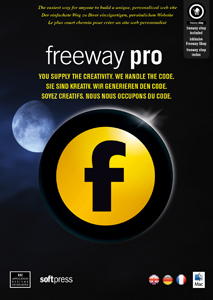
Products
Freeway 6 Express (box): £34.99
Freeway 6 Pro (box): £104.99
System requirements:
- Mac OS X 10.6

Freeway 6 Pro
Web creation for those who don't see the world as code
Freeway Pro and Freeway Express
Freeway comes in two versions, Freeway Pro and Freeway Express. Freeway Express is our entry-level version, for people looking to create small web sites and who don't need the full power of Freeway Pro. Freeway Pro provides many features for creating modern web sites not available in Freeway Express, and a huge number of productivity features.
Simply powerful web design
Freeway's unique approach to web design means that you can concentrate on design and leave the code writing, graphics optimization and link maintenance to the application.
Visual design
Freeway is a visual design tool that allows you to express yourself visually and without restraint while knowing that when you publish your site the application will create the perfect code for your pages; nothing forgotten and no redundant code. Knowing this gives users the creative freedom to explore, take risks and try out concepts that would normally be too tricky or costly to experiment with using other tools.
An array of powerful tools
Freeway comes packed with powerful tools that let you express your creative dreams without getting in the way.
Powerful plug-in technology
Freeway's powerful plug-in actions allow you to automate and extend the application in an almost limitless fashion. Actions allow you to achieve effects or functionality in seconds that would take hours in other applications.
Want to add a shopping cart? No problem, simply drop one of the supplied Freeway Shop actions on your page, enter a few product and store details and you are on your way to setting up shop! It's that simple.
Easy to work with
Freeway's clean user interface makes navigating and building your websites a breeze, allowing you to build large sites quickly and intuitively. Master pages allow repetitive content such as navigation bars, headers and footers to be designed once and applied throughout your site. Changes to the master content allows these updates to cascade throughout your site in a single click making updates quick and easy.
Features:
- Standards-compliant HTML Generation
- WYSIWYG Editing
- Publish to a local folder
- Publish to FTP
- Publish to MobileMe
- Crop, resize, rotate images
- Built-in WebKit Preview
- One-click preview in multiple browsers
- Easily add iPhone-specific links
- Editable graphic text - create a GIF from any text
- Automatic email address obfuscation
- Master pages - create once, edit infinitely
- Save Archive - create an archive of your site for backup or transporation
- Master pages
- Import JPG, GIF, PNG files
- Native import of PSD, TIFF, AI, EPS & more
- Table Layout
Extra Features in Pro:
- Multiple output options (HTML 4.01 Transitional and Strict, XHTML 1.0 Transitional and Strict, HTML5 and XHTML5).
- Full choice of output encodings available.
- Complete color and text style management across your entire document.
- Extended graphic import capabilities. Import Illustrator, Photoshop, TIFF, SVG files and many more.
- Accessibility reporting.
- Employ multiple style sheets for each document.
- Full CSS text styling and CSS Layout.
- Ability to specify relative and percentage positions and dimensions for layout items.
- Specify padding, wrap, margin and border (HTML items only) separately for each side of an item.
- Advanced visual effects on your web site using Scriptaculous Actions.
- Specify link styles on any CSS-positioned HTML item.
- Link map: overview and maintenance of all the links in your document.
- Multiple windows open for the same document at once.
- Snapping palettes for easier workspace management.
- Extended transformation options: Skew, Scale and Mirror content separately from its box.
- Freely combine and manipulate shadows, glows and other graphic effects with greater control over their appearance.
- Save items and pages as images.
- Benefit from over 100 third-party Actions, or write your own.