New in iStopMotion 3
|
||
iStopMotion Remote Camera |
||
|
iStopMotion can now wirelessly capture from an iOS device with the aid of iStopMotion Remote Camera app that was introduced with iStopMotion for iPad. Use your iPhone / iPod touch or iPad to capture in up to 1080p resolution by using your local WiFi connection. (iPhone 4S and The new iPad can capture up to 1080p, iPhone 4, iPod touch and iPad 2 can handle up to 720p.) |
|
Ready for Mountain Lion |
||
|
iStopMotion 3 fully supports OS X Mountain Lion. |
|
Redesigned user interface |
||
|
The look and feel of iStopMotion has been modernized and unified with iStopMotion for iPad. |
|
Retina compatibility |
||
|
iStopMotion 3 is fully ready for the latest generation MacBook Pro with Retina display. |
|
Fullscreen mode |
||
|
Put your document into fullscreen for perfect focus and maximum real estate. |
|
Enhanced Security |
||
|
iStopMotion now runs in app sandbox mode. According to Apple this provides greater security for our users. |
|
Integration with Final Cut Pro X |
||
|
You can seamlessly integrate stop-motion and time lapse clips with your Final Cut Pro X project. Just select File > Send to Final Cut and your clip will appear as a new event in Final Cut Pro. Final Cut Pro X version 10.0.1 or later is required. |
|
|
||