OmniFocus 4Pro Features
|
|
Focus Mode |
|
Select what to concentrate on, and make OmniFocus temporarily hide all other items. Concentrate on work when you’re on the job — or forget about work when you’re at home. |
|
Custom Perspectives |
|
Create new ways to see your data by filtering and grouping projects and tags. Use the intuitive and powerful perspective editor to set up different rules for your personal perspectives. A perspective might show everything tagged with “Grocery Store” and “Birthday” — so you pick up everything needed for the party. Another perspective might show everything in a Work project tagged with “High Energy” in a reorder-able list — for things to do right after that cup of coffee. |
|
Additional Forecast Features |
|
Optionally display items assigned to a designated Forecast tag and items with scheduled notifications alongside your calendar events and due and flagged items in Forecast. |
|
Automation |
|
Automate OmniFocus with cross-platform Omni Automation plug-ins or Mac-only AppleScripts. Enhance your workflows, integrate with other apps and data sources, and create projects from a template. |
|
|
|