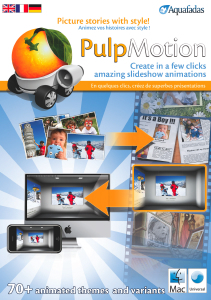
Products
PulpMotion 3: £41.95
PulpMotion 3 Advanced: £99.99
System requirements:
- Mac OS X 10.5
- Mac OS X 10.6
- 1GHz G4/ G5
- 1024MB RAM

PulpMotion 3
Build image and video animations with just a few clicks
Create amazing animated presentations using your own media such as photos, videos and music! Impress your colleagues and clients.
WOW your friends & family in just a few clicks. Wedding, birthday, travel - just a few of the hundreds of different slideshows that you can create.
Drag & Drop Your Ideas
Pick one of the incredible PulpMotion themes, drag & drop your pictures or videos, add some of your favorite music... And you're Done!
After just a few clicks you can sit back and enjoy your creation! Screen tips help you along the way at every stage. Looking to unleash your creative talent? No problem - PulpMotion offers further functionalities to fine tune your creation! Filters, Ken Burns, customizable text effects are all available.
Features:
Themes- More than 80 themes and presets let you present your data in innovative ways.
- All our themes support zones of interest created in MemoryMiner.
- All our themes support any output aspect ratio.
- All our themes support transparent backgrounds.
- New themes are added regularily.
- Custom themes can be created for your special needs.
- Multiple documents can be opened at the same time.
- Clear user interface lets you create stunning compositions in seconds.
- Simplified view for the Settings to show only what is important.
- Uses some Leopard only features when running on Mac OS 10.5, while keeping compatibility with Mac OS X Tiger.
- Much better handling of large quantities of images.
- Dramatically improved performance when manipulating media.
- Improved visual feedback when editing media or selecting media.
- Access to the settings.
- RAW images are now properly handled when dragged from the finder.
- Image editor.
- No movie editing knowledge required. All your creations can be done by "drag & drop".
- Hierarchical layout lets you access the relevant sections.
- In-built movie editor lets you control the IN and OUT points in movies.
- In-built image editor lets you rotate and crop your pictures.
- Adjust automatically the compositions parameters so that the animation duration matches the soundtrack duration.
- Ability to add more than one song as the background music.
- Ability to set an IN and OUT point for music files Standard.
- Floating Media manager that can be resized.
- Ability to drop images directly in the theme settings when appropriate.
- Multi-line text editor for media info.
- Option to freeze a movie on the last image after it has played.
- Option to freeze a movie on the first image before it plays.
- Media inspector lets you edit the title, notes, dates and rating of media for the composition.
- Choose whether video soundtracks should be played during presentation or export.
- Choose whether the video media should be played for the full length.
- Access your media from standard locations: iTunes, iMovie projects, iPhoto, Garageband.
- Drag any folder to access the media in them.
- Support for advanced setups: multiple iPhoto or iMovie libraries.
- In-built media viewers let you preview your movie, images and music tracks.
- Added support for elgato Turbo.264 encoder.
- Fully customizable Quicktime based export.
- Export at any size and in any available codec. Export in HD.
- Support for anti-aliasing and motion blur for high quality export.
- Anti-flickering option for super high quality when dealing with high resolution images.
- Shortcuts for exporting to Mail, iDVD, GarageBand, iWeb, iPod,...
- Create standalone compositions bundled with a Player.
- Create screensavers.
- Export your compositions for the Apple TV.
- Convert existing compositions outputs for viewing on the Apple TV iPhone etc.