Capture One ProNew in version 16.3
|
|
ReTether: Our best tethering yet |
|
Get more freedom to move and create with our best tethering yet. Unplug your tethering cable, shoot, plug in again, and all your shots will be automatically transferred into Capture One the moment you plug your camera back in. |
|
AI Masking |
|
Save time and create precise, complex masks in seconds with a click for quicker, detailed edits. Capture One can also automatically identify the subject or background of your photo and auto-mask it for you. |
|
Snap to Eye |
|
Assess critical focus faster when shooting tethered or culling through your images with a new AI update to our Focus tool. Capture One automatically zooms and pans to the nearest eye in the shot without you needing to zoom in on every photo manually. |
|
Improved previews |
|
We’ve now got even higher quality image previews that show up faster in your viewer, take up less space, and are quicker to browse through. |
|
Faster browse and zoom |
|
Get a faster, sharper view when comparing and browsing a group of images. Plus, buttery smooth panning at different zoom levels. |
|
Workflow optimizations |
|
Work faster with new shortcuts for resetting and changing Crop and toggling Black & White. Additionally, you can reset sliders with Speed Edit. |
|
|
|