Features
Some of the features of Expression Media
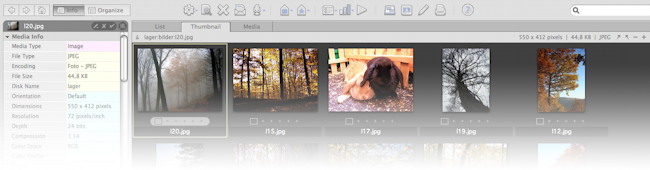
Microsoft® Expression® Media 2 is an extremely powerful and customizable digital asset management application that enables you to import, tag, organize, archive, and search and to distribute your ever-growing collection of digital files.
|
 |
 |
 |
 |
 |
Unlimited visual catalogs
|
 |
Drag and drop importing
|
 |
|
Add up to 128,000 files per catalog, organized just the way you like. Color labels and catalog sets help you sort and manage them all.
|
 |
Add just the assets you want to a particular catalog, whether it's the entire contents of your camera's media card or a few video files from a hard drive.
|
 |
Open all those files without worry. Expression Media supports all the file formats you need, and probably a few that you don't. Supported are fonts, movies, text-documents, illustrations, audio-files and images.
|
 |
 |
 |
 |
 |
Fast import
|
 |
Screen-size previews
|
 |
Find files anywhere
|
Don't wait for progress bars--Expression Media was built to handle thousands of files with ease.
|
 |
See what you're looking at more clearly with large preview images, which are generated when your files are imported.
|
 |
Let Expression Media keep track of the location of your files, across all your hard drives, CDs, or media cards. Searches can be done within the current catalog, open catalogs, recent catalogs, or across all catalogs in a folder, and popular searches can be saved for later use.
|
 |
 |
 |
 |
 |
Offline workflow
|
 |
Hierarchical keywords
|
 |
Geotagging
|
Catalogs can be searched, browsed or annotated even when the originals are offline, and changes you make will be synchronized later.
|
 |
Don't just tag your picture saying that it's from Europe: Tell your friends that it's from Europe, and the UK, and London, and Chelsea, and Battersea, at 30-40 Elcho Street, upstairs and to the right!
|
 |
Geotag your images to an actual location anywhere on Earth with Virtual Earth GPS mapping.
|
 |
 |
 |
 |
 |
|
|
 |
Available for Windows and Macintosh
|
 |
Support for Industry-standard metadata
|
Use professional quality RAW format importing (using either Windows Imaging Components on Windows or CoreImage processing on the Mac) to work with files from the most popular professional and prosumer digital cameras.
|
 |
Work on whichever platform is most convenient, and share catalogs with colleagues on either operating system.
|
 |
Import your files and EXIF data will automatically be added to your tags. Add, edit, or export metadata in IPTC, XMP, or Dublin Core formats to make sharing of information easier among groups of all kinds. Edit your images in Adobe® Photoshop® and Expression Media 2 will automatically update your metatags.
|
 |
 |
 |
 |
 |
ICC color profile
|
 |
Drag and drop tagging
|
 |
Batch processing
|
Preserve color integrity in your images with full support for ICC color profiles throughout your workflow.
|
 |
Add tags and keywords to your assets in just a few seconds. Custom keyword dictionaries let you keep tags consistent throughout your workgroup.
|
 |
Kiss tedious tasks goodbye with powerful batch processing and scripting features. Rename, resize, or reformat hundreds of files at a time.
|
 |
 |
 |
 |
 |
Backup and archiving on CD or DVD
|
 |
Shared Catalogs
|
 |
Basic Image Editing
|
Burn CD and DVD archives of your assets on both Windows and Mac OS. Expression Media 2 will even analyze your drive to suggest locations for backup files.
|
 |
Share your catalogs with others on your network or by email. New shared catalog support enables multiple users to work with the same catalog.
|
 |
Fix those images without leaving Expression Media 2. Quickly rotate, resize, or crop your photos, or adjust color balance, sharpness, or brightness.
|
 |
 |
 |
 |
 |
Resolution Management
|
 |
Color Management
|
 |
Multi-Monitor Light Table
|
Generate files at exactly the size you want, from large-format printing to optimized Web images.
|
 |
Make color fidelity part of your workflow with support for ICC color profiles for JPEG, TIFF, PICT, and Adobe® Photoshop® documents. Preserve existing profile information, or use Expression Media's intelligent batch profiler to assign new profiles to multiple images based on their color space.
|
 |
Take advantage of a larger working area with a light table that supports multiple monitors when processing and rating images and other files.
|
 |
 |
 |
 |
 |
Professional presentation templates
|
 |
Export and repurpose assets
|
 |
Sophisticated slide shows
|
Choose from dozens of customizable presentation templates to showcase your files in beautiful web galleries or hard-copy layouts.
|
 |
Deliver files to your clients and colleagues in whatever format, size, or resolution they ask for, while preserving your originals.
|
 |
Specify timing, scaling, transition effects for your slide shows, and even cue audio files to accompany your images or video.
|
 |
 |
 |
 |
 |
Photo Uploader
|
 |
Silverlight Web galleries
|
 |
|
Built in photo uploader allows you to upload photos to popular photo sharing sites and agencies such as Getty Images.
|
 |
Banish static HTML galleries to the past by using our new Silverlight-based web galleries to present your images dynamically and interactively.
|
 |
|
 |
 |
 |
 |
 |
|