Pixelmator
Instruments to join the creative world
Pixelmator, the beautifully designed, easy-to-use, fast and powerful image editor for Mac OS X has everything you need to create, edit and enhance your images.
|
 |
Precise selection tools
|
 Someone who is editing images must be able to select the right shapes, portions or objects in images. With Pixelmator's powerful, pixel-accurate collection of selection tools you can quickly and easily select any part of your images. That means you can edit and apply special effects to portions of your pictures, remove unwanted objects or even cut out objects from one picture to put on another. Thanks to the masks palette in Pixelmator, you can even save your selections for later. Now, that's handy. Someone who is editing images must be able to select the right shapes, portions or objects in images. With Pixelmator's powerful, pixel-accurate collection of selection tools you can quickly and easily select any part of your images. That means you can edit and apply special effects to portions of your pictures, remove unwanted objects or even cut out objects from one picture to put on another. Thanks to the masks palette in Pixelmator, you can even save your selections for later. Now, that's handy.
|
 |
 |
Full assortment of painting tools
|
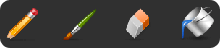 Another bunch of tools in Pixelmator are painting tools. The real greatness of these tools is the ability to use different brush sizes, shapes, hardness, even blending modes when painting. You can paint with Pixelmator as you would traditionally, play with beautiful gradients or even fill colors with other ones. There has never been a more satisfying way to paint. What's more, Pixelmator's painting tools can be used not only for any style of painting, but also for improving your selections with masks or even retouching. Another bunch of tools in Pixelmator are painting tools. The real greatness of these tools is the ability to use different brush sizes, shapes, hardness, even blending modes when painting. You can paint with Pixelmator as you would traditionally, play with beautiful gradients or even fill colors with other ones. There has never been a more satisfying way to paint. What's more, Pixelmator's painting tools can be used not only for any style of painting, but also for improving your selections with masks or even retouching.
|
 |
 |
Retouching tools
|
 It is a snap to perfect your aging or buggy photos with Pixelmator. With its advanced retouching tools you can easily blur hard edges or sharpen fuzzy areas of your image. Or paint with a sample of an image to remove wrinkles from faces or scratches in your photos. In fact, you can use any of the adjustment or painting tools to polish or to refine your images. It is a snap to perfect your aging or buggy photos with Pixelmator. With its advanced retouching tools you can easily blur hard edges or sharpen fuzzy areas of your image. Or paint with a sample of an image to remove wrinkles from faces or scratches in your photos. In fact, you can use any of the adjustment or painting tools to polish or to refine your images.
|
 |
 |
Every tool you need
|
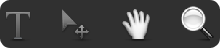 The coolest image editor comes not only with handy and powerful selection, painting and retouching tools, but it also has everything you need for typing text on your pictures, analysing colors, cropping, transforming, moving anything in your pictures or navigating through your images. With Pixelmator's easy-to-use but powerful tools you can do a lot more with your images than you ever could before." The coolest image editor comes not only with handy and powerful selection, painting and retouching tools, but it also has everything you need for typing text on your pictures, analysing colors, cropping, transforming, moving anything in your pictures or navigating through your images. With Pixelmator's easy-to-use but powerful tools you can do a lot more with your images than you ever could before."
|
 |
 |
Layers
|
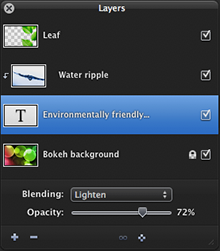 Of course, Pixelmator is a layer-based image editor. You can quickly create layers from your photos, other pictures, from selections or even your iSight. Yes, Pixelmator can add a layer to your composition directly from your Mac's little camera. Not only can you link and arrange added layers, but Pixelmator allows you to blend layers, change their opacity, create clipping masks or even add layer masks to hide some portions of layer. Of course, Pixelmator is a layer-based image editor. You can quickly create layers from your photos, other pictures, from selections or even your iSight. Yes, Pixelmator can add a layer to your composition directly from your Mac's little camera. Not only can you link and arrange added layers, but Pixelmator allows you to blend layers, change their opacity, create clipping masks or even add layer masks to hide some portions of layer.
|
 |
 |
Powerful color correction tools
|
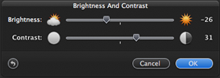 Pixelmator features a simple and elegant collection of intuitive color correction tools. Using these tools you can fine-tune hue, saturation, and luminance; adjust exposure, color levels, brightness and contrast; use Auto Enhance to dramatically improve less-than-perfect images with one click; even use Curves, Color Balance, Channel Mixer and much more. Pixelmator features a simple and elegant collection of intuitive color correction tools. Using these tools you can fine-tune hue, saturation, and luminance; adjust exposure, color levels, brightness and contrast; use Auto Enhance to dramatically improve less-than-perfect images with one click; even use Curves, Color Balance, Channel Mixer and much more.
|
 |
 |
Breathtaking filters and effects
|
Pixelmator is the real filter-machine. It has over 130 filters and special effects for your needs. Just choose any of nicely designed distortion, blur sharpen, color, stylize, halftone, tile generator, transition and Quartz Composer filters and boom - you see the result in real-time.
|
 |
 |
Compatible with everything
|
One more thing: Pixelmator supports over 100 different file formats. You can open and save in PSD, TIFF, JPEG, PNG, PDF, EPS and scores of other image formats. Above all, Pixelmator can open and save Photoshop files with layers. You are never alone with Pixelmator.
|
 |
 |
Pixelmator Updates
|
Because the Pixelmator Team is so serious about improving Pixelmator, every 1.X update will be given an unusual software name. For example, the first version of Pixelmator, codenamed Firestarter, is called Pixelmator 1.0 Firestarter. Pixelmator's next version will be named Pixelmator 1.1 the code_name, and so on. And, of course, Pixelmator 1.X updates are free for registered users.
|
 |
 |
From Your iSight to Your Composition
|
 Ever thought about what else you could do with that little camera on your Mac's display? Sure, you could use it to videoconference with your friends or take photos of yourself with funny faces. But now you can also use iSight with Pixelmator. One click, and Pixelmator takes a picture of you via iSight and adds it as layer into your composition. When you've done that you can, for example, cut yourself out, put in another background and create postcard for your friends. It couldn't be easier! Ever thought about what else you could do with that little camera on your Mac's display? Sure, you could use it to videoconference with your friends or take photos of yourself with funny faces. But now you can also use iSight with Pixelmator. One click, and Pixelmator takes a picture of you via iSight and adds it as layer into your composition. When you've done that you can, for example, cut yourself out, put in another background and create postcard for your friends. It couldn't be easier!
|
 |
 |
Photo Browser
|
 The Photo Browser palette in Pixelmator offers quick access to your iPhoto Library, events, albums, Smart Albums and pictures in your Pictures folder. Best of all, just drag-and-drop any of those images as layers to your Pixelmator composition. The Photo Browser palette in Pixelmator offers quick access to your iPhoto Library, events, albums, Smart Albums and pictures in your Pictures folder. Best of all, just drag-and-drop any of those images as layers to your Pixelmator composition.
|
 |
 |
Quick Look Anything
|
 Another good reason Pixelmator is a must-have for any Mac user is Pixelmator's Quick Look plug-in, which makes it possible to quickly view almost any of the 100 image file formats supported by Pixelmator without having to launch an image editor. The Pixelmator's Quick Look plug-in is a gorgeous enhancement to both Pixelmator and even Mac OS X itself. Another good reason Pixelmator is a must-have for any Mac user is Pixelmator's Quick Look plug-in, which makes it possible to quickly view almost any of the 100 image file formats supported by Pixelmator without having to launch an image editor. The Pixelmator's Quick Look plug-in is a gorgeous enhancement to both Pixelmator and even Mac OS X itself.
|
 |
 |
Hand-drawing Freedom
|
 Thanks to Pixelmator's graphics drawing tablet support, you can now freely hand-draw or paint with the Pencil, Brush, and Clone Stamp tools, or erase with the tablet's eraser. What's more, you can take advantage of the tablet's pressure sensitivity to play with incredibly fast Blur and Sharpen tools. Thanks to Pixelmator's graphics drawing tablet support, you can now freely hand-draw or paint with the Pencil, Brush, and Clone Stamp tools, or erase with the tablet's eraser. What's more, you can take advantage of the tablet's pressure sensitivity to play with incredibly fast Blur and Sharpen tools.
|
 |
 |
Reign of Mac OS X Technologies
|
 Pixelmator harnesses the full power of Mac OS X. It takes advantage not only of Core Image, Open GL or Automator, it also supports, ColorSync, Spotlight and many other technologies. Pixelmator was built exclusively for Mac OS X, and it shows. Pixelmator harnesses the full power of Mac OS X. It takes advantage not only of Core Image, Open GL or Automator, it also supports, ColorSync, Spotlight and many other technologies. Pixelmator was built exclusively for Mac OS X, and it shows.
|
 |
 |
Automator: Pixelmator's Best Friend
|
 Your personal automation expert - Automator working hand in hand with your personal imagery expert - Pixelmator does those boring tasks for you. Using very powerful Pixelmator actions in Automator you can quickly enhance, resize, or transform your images, add any special effects or even export your images to over 100 different file formats. You can do that to as many images at one time as you wish. Your personal automation expert - Automator working hand in hand with your personal imagery expert - Pixelmator does those boring tasks for you. Using very powerful Pixelmator actions in Automator you can quickly enhance, resize, or transform your images, add any special effects or even export your images to over 100 different file formats. You can do that to as many images at one time as you wish.
|
 |
 |
Third-party Filters
|
 What if you just love having fun with filters, but think that Pixelmator doesn't have enough of them? Well, think again--Pixelmator significantly outshines other applications with its powerful plug-in architecture that takes advantage not only of Core Image units, but also of Quartz Composer compositions. This means you can simply download or create your own Core Image unit or even Quartz Composer composition and play with it right away in Pixelmator. What if you just love having fun with filters, but think that Pixelmator doesn't have enough of them? Well, think again--Pixelmator significantly outshines other applications with its powerful plug-in architecture that takes advantage not only of Core Image units, but also of Quartz Composer compositions. This means you can simply download or create your own Core Image unit or even Quartz Composer composition and play with it right away in Pixelmator.
|
 |
 |
The World's First GPU-Powered Image Editor
|
 Pixelmator is based on Core Image technology that uses your Mac's video card for image processing. Core Image utilizes the graphics card for image processing operations, freeing the CPU for other tasks. And if you have a high-performance card with increased video memory (VRAM), you'll find real-time responsiveness across a wide variety of Pixelmator operations. Pixelmator is blistering-fast on the latest PowerPC and all Intel-based Mac's. Pixelmator is based on Core Image technology that uses your Mac's video card for image processing. Core Image utilizes the graphics card for image processing operations, freeing the CPU for other tasks. And if you have a high-performance card with increased video memory (VRAM), you'll find real-time responsiveness across a wide variety of Pixelmator operations. Pixelmator is blistering-fast on the latest PowerPC and all Intel-based Mac's.
|
 |
 |
Pixelmator Loves Open Source
|
 Just like your beloved Mac OS X, Pixelmator is also built on open source. It uses a very sophisticated foundation to provide you with the most powerful image editing tools available. More than 15 years of development have gone into Pixelmator. Just like your beloved Mac OS X, Pixelmator is also built on open source. It uses a very sophisticated foundation to provide you with the most powerful image editing tools available. More than 15 years of development have gone into Pixelmator.
|
 |
 |
|





 Someone who is editing images must be able to select the right shapes, portions or objects in images. With Pixelmator's powerful, pixel-accurate collection of selection tools you can quickly and easily select any part of your images. That means you can edit and apply special effects to portions of your pictures, remove unwanted objects or even cut out objects from one picture to put on another. Thanks to the masks palette in Pixelmator, you can even save your selections for later. Now, that's handy.
Someone who is editing images must be able to select the right shapes, portions or objects in images. With Pixelmator's powerful, pixel-accurate collection of selection tools you can quickly and easily select any part of your images. That means you can edit and apply special effects to portions of your pictures, remove unwanted objects or even cut out objects from one picture to put on another. Thanks to the masks palette in Pixelmator, you can even save your selections for later. Now, that's handy.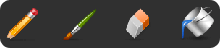 Another bunch of tools in Pixelmator are painting tools. The real greatness of these tools is the ability to use different brush sizes, shapes, hardness, even blending modes when painting. You can paint with Pixelmator as you would traditionally, play with beautiful gradients or even fill colors with other ones. There has never been a more satisfying way to paint. What's more, Pixelmator's painting tools can be used not only for any style of painting, but also for improving your selections with masks or even retouching.
Another bunch of tools in Pixelmator are painting tools. The real greatness of these tools is the ability to use different brush sizes, shapes, hardness, even blending modes when painting. You can paint with Pixelmator as you would traditionally, play with beautiful gradients or even fill colors with other ones. There has never been a more satisfying way to paint. What's more, Pixelmator's painting tools can be used not only for any style of painting, but also for improving your selections with masks or even retouching. It is a snap to perfect your aging or buggy photos with Pixelmator. With its advanced retouching tools you can easily blur hard edges or sharpen fuzzy areas of your image. Or paint with a sample of an image to remove wrinkles from faces or scratches in your photos. In fact, you can use any of the adjustment or painting tools to polish or to refine your images.
It is a snap to perfect your aging or buggy photos with Pixelmator. With its advanced retouching tools you can easily blur hard edges or sharpen fuzzy areas of your image. Or paint with a sample of an image to remove wrinkles from faces or scratches in your photos. In fact, you can use any of the adjustment or painting tools to polish or to refine your images.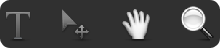 The coolest image editor comes not only with handy and powerful selection, painting and retouching tools, but it also has everything you need for typing text on your pictures, analysing colors, cropping, transforming, moving anything in your pictures or navigating through your images. With Pixelmator's easy-to-use but powerful tools you can do a lot more with your images than you ever could before."
The coolest image editor comes not only with handy and powerful selection, painting and retouching tools, but it also has everything you need for typing text on your pictures, analysing colors, cropping, transforming, moving anything in your pictures or navigating through your images. With Pixelmator's easy-to-use but powerful tools you can do a lot more with your images than you ever could before."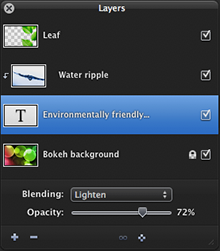 Of course, Pixelmator is a layer-based image editor. You can quickly create layers from your photos, other pictures, from selections or even your iSight. Yes, Pixelmator can add a layer to your composition directly from your Mac's little camera. Not only can you link and arrange added layers, but Pixelmator allows you to blend layers, change their opacity, create clipping masks or even add layer masks to hide some portions of layer.
Of course, Pixelmator is a layer-based image editor. You can quickly create layers from your photos, other pictures, from selections or even your iSight. Yes, Pixelmator can add a layer to your composition directly from your Mac's little camera. Not only can you link and arrange added layers, but Pixelmator allows you to blend layers, change their opacity, create clipping masks or even add layer masks to hide some portions of layer.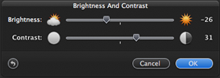 Pixelmator features a simple and elegant collection of intuitive color correction tools. Using these tools you can fine-tune hue, saturation, and luminance; adjust exposure, color levels, brightness and contrast; use Auto Enhance to dramatically improve less-than-perfect images with one click; even use Curves, Color Balance, Channel Mixer and much more.
Pixelmator features a simple and elegant collection of intuitive color correction tools. Using these tools you can fine-tune hue, saturation, and luminance; adjust exposure, color levels, brightness and contrast; use Auto Enhance to dramatically improve less-than-perfect images with one click; even use Curves, Color Balance, Channel Mixer and much more. Ever thought about what else you could do with that little camera on your Mac's display? Sure, you could use it to videoconference with your friends or take photos of yourself with funny faces. But now you can also use iSight with Pixelmator. One click, and Pixelmator takes a picture of you via iSight and adds it as layer into your composition. When you've done that you can, for example, cut yourself out, put in another background and create postcard for your friends. It couldn't be easier!
Ever thought about what else you could do with that little camera on your Mac's display? Sure, you could use it to videoconference with your friends or take photos of yourself with funny faces. But now you can also use iSight with Pixelmator. One click, and Pixelmator takes a picture of you via iSight and adds it as layer into your composition. When you've done that you can, for example, cut yourself out, put in another background and create postcard for your friends. It couldn't be easier! The Photo Browser palette in Pixelmator offers quick access to your iPhoto Library, events, albums, Smart Albums and pictures in your Pictures folder. Best of all, just drag-and-drop any of those images as layers to your Pixelmator composition.
The Photo Browser palette in Pixelmator offers quick access to your iPhoto Library, events, albums, Smart Albums and pictures in your Pictures folder. Best of all, just drag-and-drop any of those images as layers to your Pixelmator composition. Another good reason Pixelmator is a must-have for any Mac user is Pixelmator's Quick Look plug-in, which makes it possible to quickly view almost any of the 100 image file formats supported by Pixelmator without having to launch an image editor. The Pixelmator's Quick Look plug-in is a gorgeous enhancement to both Pixelmator and even Mac OS X itself.
Another good reason Pixelmator is a must-have for any Mac user is Pixelmator's Quick Look plug-in, which makes it possible to quickly view almost any of the 100 image file formats supported by Pixelmator without having to launch an image editor. The Pixelmator's Quick Look plug-in is a gorgeous enhancement to both Pixelmator and even Mac OS X itself. Thanks to Pixelmator's graphics drawing tablet support, you can now freely hand-draw or paint with the Pencil, Brush, and Clone Stamp tools, or erase with the tablet's eraser. What's more, you can take advantage of the tablet's pressure sensitivity to play with incredibly fast Blur and Sharpen tools.
Thanks to Pixelmator's graphics drawing tablet support, you can now freely hand-draw or paint with the Pencil, Brush, and Clone Stamp tools, or erase with the tablet's eraser. What's more, you can take advantage of the tablet's pressure sensitivity to play with incredibly fast Blur and Sharpen tools. Pixelmator harnesses the full power of Mac OS X. It takes advantage not only of Core Image, Open GL or Automator, it also supports, ColorSync, Spotlight and many other technologies. Pixelmator was built exclusively for Mac OS X, and it shows.
Pixelmator harnesses the full power of Mac OS X. It takes advantage not only of Core Image, Open GL or Automator, it also supports, ColorSync, Spotlight and many other technologies. Pixelmator was built exclusively for Mac OS X, and it shows. Your personal automation expert - Automator working hand in hand with your personal imagery expert - Pixelmator does those boring tasks for you. Using very powerful Pixelmator actions in Automator you can quickly enhance, resize, or transform your images, add any special effects or even export your images to over 100 different file formats. You can do that to as many images at one time as you wish.
Your personal automation expert - Automator working hand in hand with your personal imagery expert - Pixelmator does those boring tasks for you. Using very powerful Pixelmator actions in Automator you can quickly enhance, resize, or transform your images, add any special effects or even export your images to over 100 different file formats. You can do that to as many images at one time as you wish. What if you just love having fun with filters, but think that Pixelmator doesn't have enough of them? Well, think again--Pixelmator significantly outshines other applications with its powerful plug-in architecture that takes advantage not only of Core Image units, but also of Quartz Composer compositions. This means you can simply download or create your own Core Image unit or even Quartz Composer composition and play with it right away in Pixelmator.
What if you just love having fun with filters, but think that Pixelmator doesn't have enough of them? Well, think again--Pixelmator significantly outshines other applications with its powerful plug-in architecture that takes advantage not only of Core Image units, but also of Quartz Composer compositions. This means you can simply download or create your own Core Image unit or even Quartz Composer composition and play with it right away in Pixelmator. Pixelmator is based on Core Image technology that uses your Mac's video card for image processing. Core Image utilizes the graphics card for image processing operations, freeing the CPU for other tasks. And if you have a high-performance card with increased video memory (VRAM), you'll find real-time responsiveness across a wide variety of Pixelmator operations. Pixelmator is blistering-fast on the latest PowerPC and all Intel-based Mac's.
Pixelmator is based on Core Image technology that uses your Mac's video card for image processing. Core Image utilizes the graphics card for image processing operations, freeing the CPU for other tasks. And if you have a high-performance card with increased video memory (VRAM), you'll find real-time responsiveness across a wide variety of Pixelmator operations. Pixelmator is blistering-fast on the latest PowerPC and all Intel-based Mac's. Just like your beloved Mac OS X, Pixelmator is also built on open source. It uses a very sophisticated foundation to provide you with the most powerful image editing tools available. More than 15 years of development have gone into Pixelmator.
Just like your beloved Mac OS X, Pixelmator is also built on open source. It uses a very sophisticated foundation to provide you with the most powerful image editing tools available. More than 15 years of development have gone into Pixelmator.