Frequently asked questions |
|
Find answers to the following questions: |
|
• How is Pixelmator different from other image editing applications? |
|
• So what tools do I have in Pixelmator for editing my pictures? |
|
How is Pixelmator different from other image editing applications? |
|
It's very different from other image editing applications because it's the first application of its kind to take full advantage of your graphics card (GPU), it supports the latest and greatest Mac OS X technologies, and it features a transparent user interface designed for work with images. |
|
GPU? Is that good? |
|
Oh, yes. Pixelmator uses your Mac's video card for image processing, freeing the CPU for other tasks. So if you have a high-performance card with a bunch of VRAM, you'll find real-time responsiveness across a wide variety of Pixelmator operations. The technology that helps Pixelmator do that is called Core Image. |
|
What Mac OS X technologies does it support or use? |
|
Pixelmator supports and uses many Mac OS X technologies, such as Core Image, Open GL, Automator, ColorSync, Dashboard, Spotlight, QuickTime, and many others. Pixelmator is built with a modern Mac OS X-only programming language called Cocoa. |
|
What are the system requirements for Pixelmator? |
|
Pixelmator requires any Mac with Mac OS X 10.6 Snow Leopard. |
|
Will there be a Windows version soon? |
|
We don't have any plans to offer a Windows version. Pixelmator is very dependent on Mac OS X technlogies. Also, some modern technologies and features are missing in Windows. So it would be near-impossible to create something like Pixelmator for Windows. |
|
Does Pixelmator support Automator? |
|
Yes. By using Pixelmator actions in Automator, you can quickly enhance, resize, transform, add special effects, and even convert your images to more than 100 different file formats. |
|
Is there any iPhoto support in Pixelmator? |
|
Yes. You can use the Photo Browser palette in Pixelmator to quickly access your iPhoto Library, events, albums, Smart Albums, and even pictures in your Pictures folder. Just locate your picture in Photo Browser and drag-and-drop it to your Pixelmator composition. It's that easy. |
|
What about Aperture support? |
|
You can quickly access your Aperture library, projects, albums, smart albums, or folders via Pixelmator's Photo Browser palette. |
|
So what tools do I have in Pixelmator for editing my pictures? |
|
Pixelmator has many powerful tools for creating, editing, and enhancing images, including selection, painting, retouching, navigation, transform, and color correction tools. What's more, Pixelmator has more than 50 filters and special effects based on Core Image. |
|
Are there vector tools in Pixelmator? |
|
No, not yet. |
|
Does Pixelmator support CMYK? |
|
No, there is no CMYK support at the moment. |
|
Does Pixelmator support Photoshop files with layers? |
|
Yes. Pixelmator can open Photoshop images with layers. However, Photoshop layer styles, shapes, adjustment layers, and masks are not supported at this time. |
|
Does Pixelmator support RAW files? |
|
Pixelmator can open RAW files supported by Mac OS X (please check this list for your camera). |
|
What is Pixelmator's native file format? |
|
Pixelmator's native file format is PXM. It is the best way to save and store Pixelmator compositions. |
|
Will there be any updates to Pixelmator? |
|
Yes, we will be constantly updating Pixelmator. |
|
What updates can I expect to see? |
|
You can expect Pixelmator bugs to be fixed (if any), perfomance issues addressed, and new features added. We aren't talking much about new features that will be available in Pixelmator, because of competition and because we want to surprise you. |
|
Will I have to pay for Pixelmator updates? |
|
No. Pixelmator updates marked as version 1.X are free. |
|
What are your priorities when developing Pixelmator? |
|
The number one priority is fixing any issues (bugs, glitches, etc); number two: improving performance, and number three: new features. |
|
Where can I learn more about using Pixelmator? |
|
1. Use Pixelmator Help by choosing Help > Pixelmator Help when in Pixelmator application. |
|